 Overview
Overview
In the standard iNotes environment, Mobile Clients (e.g. using a Smartphone) have no search capability at all, and Full Clients (using a Browser) can only search the mail file that's currently in use.
IBM Traveler clients only have basic search functionality (e.g. not including attachments), and usually only synchronise a subset of data. Older historical mail (especially mail archives) is out of reach.
Therefore with both Mobile Clients, historical mail data is almost completely useless.
This is fine for immediate needs - if you were a Sales Manager and wanted to be notified of a new sale, either iNotes or Traveler would be fine. But how would you forward someone an email you received 6 months ago? Is it available? How would you even find it?
You can't guarantee that it's still available in your Traveler device, and if it is, that the search will find it.
You could open an iNotes Mobile Client instead, but then you could only find it by scrolling.
The FT Search Manager now allows you to search ALL of your Mail & Archives (and other databases if required, e.g. Shared Mail files), on any Server, via the iNotes Mobile interface, using standard Full Text queries (searching attachments, field level queries, multiple 'search within results' etc), then use it.
This makes ALL of your data available to your Mobile device - anywhere, anyplace, anytime.
The result is that users can quickly and easily find any email they want, regardless of its date or location, use it (read, reply, forward), then return directly to the search results, or to their mail file.
You can use it in conjunction with Traveler, or standalone, to provide much more comprehensive mail functionality for your Smartphone, Tablet or Browser.
The search environment is configured automatically for each user, and the iNotes search environment itself installs with a single click.
1. iNotes Mobile Home

note new search icon
| 2. iNotes Mobile Search UI
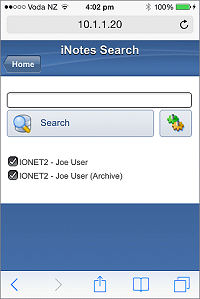
|
3. iNotes Mobile Settings

| 4. iNotes Mobile Searching

|
5. iNotes Mobile Results
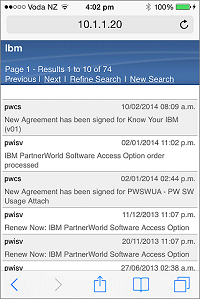
| |
Administrators can configure all aspects, such as the UI (via CSS), graphics, search options etc.
This short video shows searching using the iNotes Mobile Client on an iPhone.
Full iNotes Searching is also available, allowing Browser-based searching of Mail and all server-based Archives;
1. iNotes Full Client Search UI
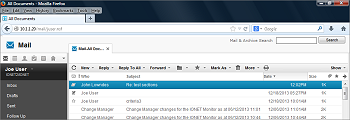
| 2. iNotes Full Client Search Results

|
To test this in your own environment, just add the
demo database to your iNotes server, then install iNotes searching using the Setup Wizard.