 Overview
Overview
File System Searching uses a separate database to index specified File Systems.
File types indexed are
doc, docx, xls, xlsx, ppt, pptx, vsd, pdf, odt, odp, ods, wpd, txt, htm and
html, including in ZIP files, using Open Source Java libraries
http://poi.apache.org,
http://pdfbox.apache.org and
http://incubator.apache.org/odftoolkit.
This allows users to search File Systems at the same time as Notes data, opening results in the native application.
Searching can be performed by Notes Client, iNotes, Browser or Web Service, and you can specify Directories as searchable objects. For example, you could index the 'g:\docs\marketing' directory, make it available to the Marketing Department only, and call it "Marketing Library". Marketing users then select "Marketing Library" when searching, which searches the contents of g:\docs\marketing.
Local File Indexing also allows users to index and search files on their local PC at the same time as searching Mail and Archives.
File Systems are indexing using the following definitions.
The File Indexer database is installed on a Domino Server, and indexes Directories mapped to the Server.
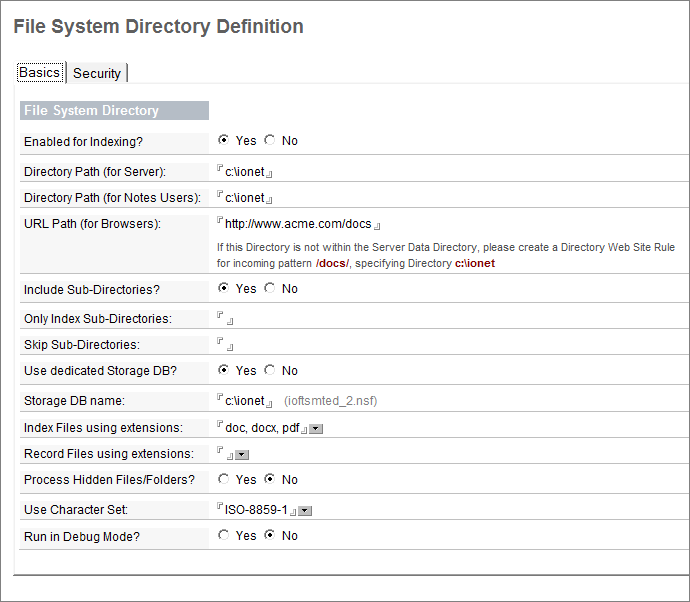
The File Indexer database is automatically installed on each users PC, using default settings.
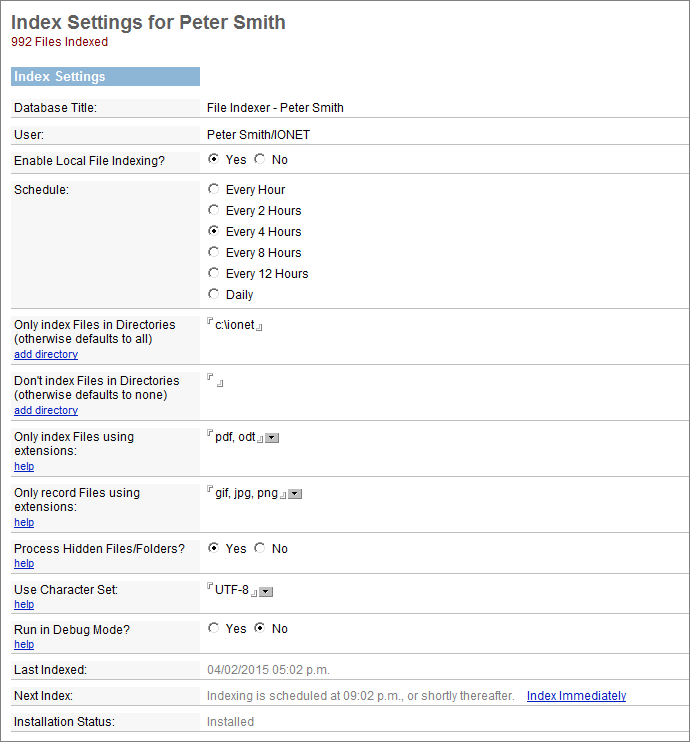
You can search indexed File Systems using any search method - Search Form, Dialog Box, Widget, Frame/iFrame, URL, Web Service etc. In fact there is no requirement to search Notes data at all - you could for example use the Web Service to search only File Systems.
A search created using the Mail Search Dialog, called from a Toolbar Icon.
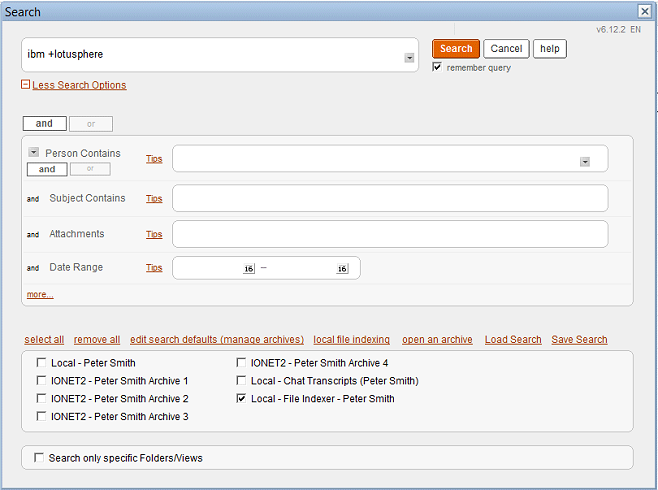
A search created via an iPad calling the standard Search Form.
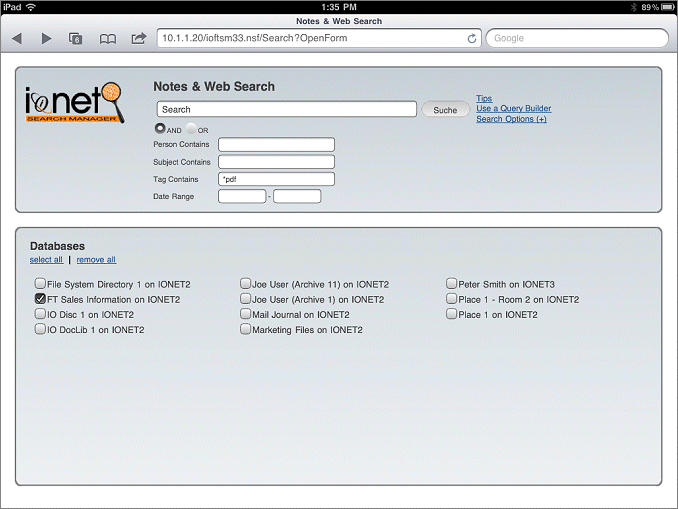
Results appear alongside normal Search results, displayed by relevance, and are re-sortable, re-searchable, selectable and exportable. Clicking a result in the Notes Client opens the file in it's native application, and clicking a result in a Browser opens the result in a new Browser window.
Results in the Notes Client.
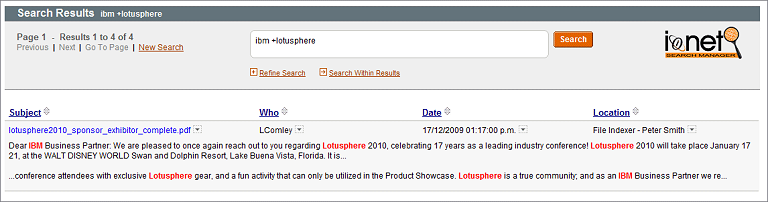
Results using an iPad.
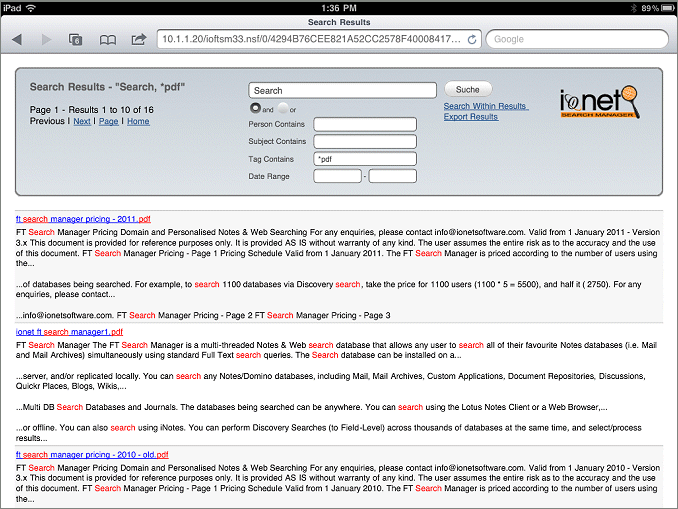
To download the free File Indexer database, please
click here.
IONET FT Search Manager is among the best first class Notes-Apps I have seen.
Prof. Dr. Ludwig Nastansky, University of Paderborn
We needed a tool for searching multiple databases and found that the FT Search Manager meets our needs perfectly.
Jürgen Starkl, Porsche Informatik
FT Search Manager is really the "killer app" we have been searching for....I found nothing that can compare with FT Search Manager's flexibility, ease of use, stability, and quality of results.
Brent Nye, Los Alamos National Laboratory
It's a great product at a great price and something everyone in the Notes/Domino community should be using.
Tom Markovich, Chicago Lotus Notes User Group
The Tool is actually AMAZING, it saves me A LOT of time searching through my Local Archives.
Francisco Javier Ibarra Cavazos, CEMEX
Started using your search tool - VERY good results so far. Thank You - this has been VERY helpful.
Corbett Schollmeyer, Large IT Multinational, USA
FTSM is the best thing that happened to Lotus Notes and continues to be.
Sherry Thomas, Large IT Multinational, India
❮
❯