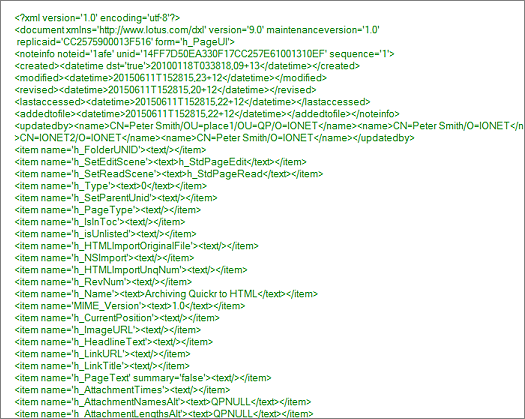Overview
OverviewAdministrators can archive specific Quickr Documents, Folders, Rooms or Places or Servers, to Quickr Archives, PDF, HTML or XML, with a single Profile document. Alternatively you can use a Profile for the Quickr Directory, refine it with another Profile for Quickr\Marketing, then refine further with specific archive settings for the 'Marketing 2010' Place etc.
This allows you to archive Quickr normally (e.g. to reduce space usage), export your Quickr environment to PDF or HTML (for read-only storage reasons), or export to DXL/XML (for migration reasons).
User Security, Subrooms, Placebots, Forms and Folders are all applied to the Archive/s on demand.
You can register Archives in the Place Catalog, and set up new Rooms automatically.
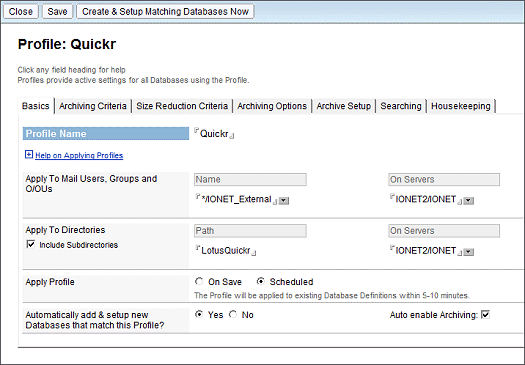
You can specify multiple Archive Criteria.
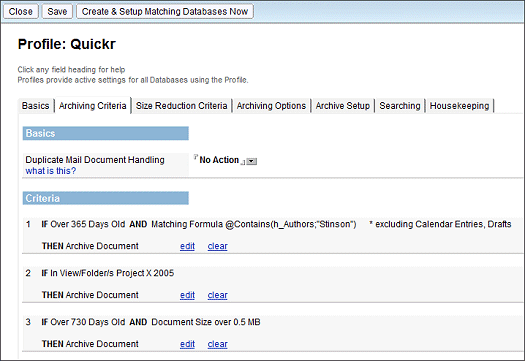
Production documents can remain with a customisable link to the archived document.
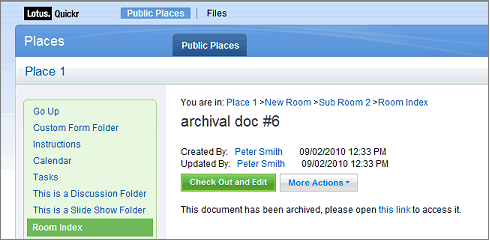
You can also archive Quickr to PDF, HTML, DXL or XML, for migration to other platforms. This first image shows headers and fields from a Quickr Page archived to HTML.
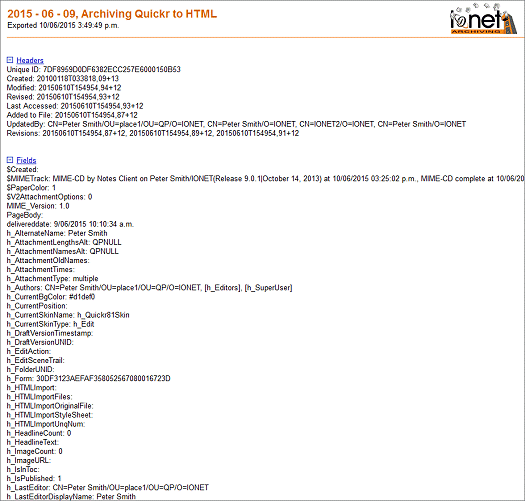
With Rich Text content, Custom Quickr Forms and attachments fully supported.
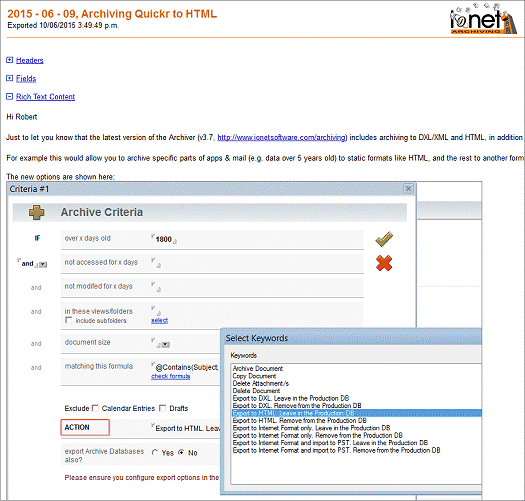
You can also export to DXL, then easily transform to another XML schema via XSLT. Source data is not affected.
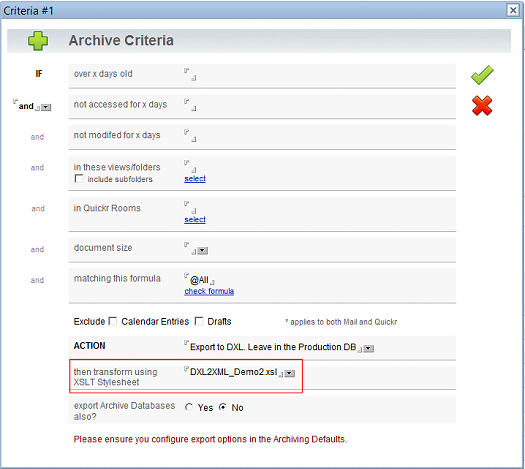
Example Stylesheets are included, which you can customise or use to create your own.
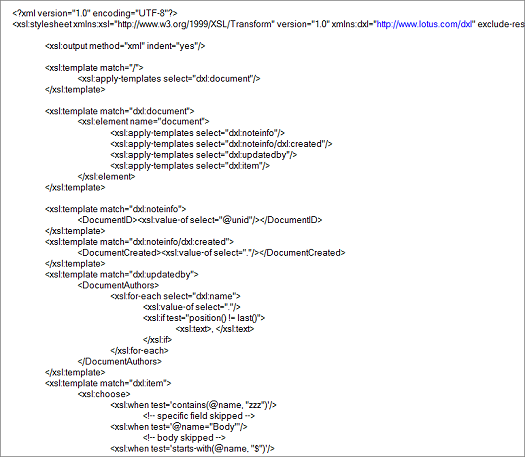
Quickr Pages are then represented as XML.